 Notes Together #
Notes Together #
Features #
Free your mind from mundane details! Toss in text and pictures. Be confident you can find any note on any device. Take control of your data with remoteStorage. Never spend time tidying up — unless you want to!
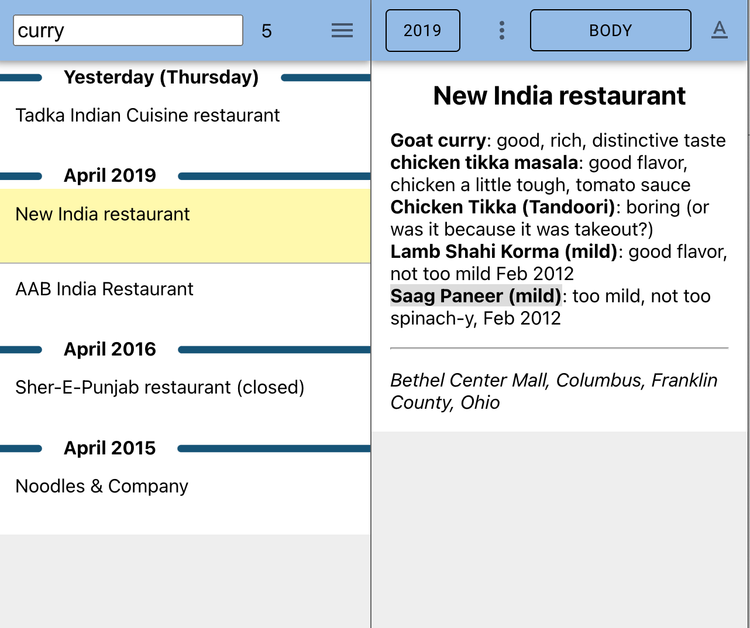
Do you struggle to remember what was discussed at the meetup in February or the staff meeting last Tuesday? Did you learn something at the conference in Columbus that's only relevant now? Have you taken notes on an important topic, and can't find them? Notes Together can help! Just search for any words in your note, then skim the list by date.
Quickly capture info on your phone, using voice dictation or the camera, regardless if you have a data connection. RemoteStorage automatically syncs your data between devices when your device is back online. Or, use system share to pass in URLs, text and files. (Requires Notes Together to be installed.) Review notes on your personal computer, and clean them up if you like. RemoteStorage keeps you in control of your data - you're never locked into one storage provider.
-
Works with text in any Latin alphabet or Greek.
-
Works well on phones, tablets, personal computers and Chromebooks.
-
It's a PWA that can be installed on most platforms.
Notes Together is a web app for modern browsers; try it now!
Contacting Support #
If you're experiencing a problem using Notes Together:
- On the device where you're having problems, launch Notes Together.
- Tap the application menu button
- Select Help from the dropdown menu.
- Scroll to the bottom and tap the support email address.
This will create a new e-mail, where you can describe the problem. Configuration info will be included, helping solve your problem.
Privacy Policy #
Your data is accessible to anyone who uses the same account as you on a computer. If you designate a third-party server, your data will also be stored there. Check with your provider for their privacy policy.
Notes Together does not collect nor transmit user data to its own server. Nor does it collect or transmit data to third-parties that you haven't designated.